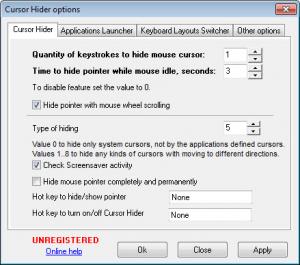Cursor Hider
1.8.3.8
Size: NaN undefined
Downloads: 10030
Platform: Windows 7/Vista/XP
In the computer world, there are situations when you need to hide the mouse. For example, you are showing a presentation to your employees and the mouse cursor is blocking certain important details. Or maybe you need to capture the screen, but you don't want the mouse cursor to be present in the screenshot. There are numerous situations when it's useful to hide the mouse cursor. Unfortunately, Windows doesn't include any features for this, so the only thing left is to turn to 3rd party software.
A program which is useful in this case is Cursor Hider. This Windows program with an intuitive name allows you to automatically hide the mouse cursor when it is not moving or when using the scroll wheel. The program's functionality is completely automatic. The installation wizard of Cursor Hider is as simple as the one of other Windows programs, completing fast. After completing the installation wizard and running the program, a small icon will be displayed in the system tray, from where the user can access all the program's functions and options.
Normally, when running it, the program will be already configured for optimal functionality, but by accessing the options section, the user can fine-tune its functionality. By accessing the options section, the user can configure the application to hide the mouse in certain situations and can also assign any application to run when clicking the Num Lock or Scroll Lock buttons on the keyboard.
The program's functionality can be disabled by simply clicking on the icon in the system tray.
Pros
It allows automatically hiding the mouse cursor in certain situations, for example, when the cursor is not moving or when scrolling. Besides that, the program can assign any program to run using the Num Lock and Scroll Lock buttons.
Cons
The application's functionality can be considered too simple by some users. Cursor Hider allows you to hide the mouse cursor when not using it or when scrolling, in the easiest way possible.
Cursor Hider
1.8.3.8
Download
Cursor Hider Awards

Cursor Hider Editor’s Review Rating
Cursor Hider has been reviewed by Jerome Johnston on 21 May 2012. Based on the user interface, features and complexity, Findmysoft has rated Cursor Hider 4 out of 5 stars, naming it Excellent